Have you ever come across a website that required you to fillup a registration form with valid email id to give download link or software key or just to validate email before getting registered on their site?
Did any website reject your gmail, hotmail, yahoo & other free webmail id?
Do you have the necessity of creating an email id for temporary use only (say minutes or hours)?
If you have answered yes to any of the above questions, then the below websites will be very useful (in order of my personal preference). All of them provide free temporary email address.
10MinuteMail (http://www.10minutemail.com)
- Any e-mails sent to that address will show up automatically on the web page.
- You can read them, click on links, and even reply to them.
- The e-mail address will expire after 10 minutes.
- You can also extend the expiration for another 10 minutes.
- The domain names are not fixed and keep changing.
YopMail (http://www.yopmail.com)
- Lets you choose your own username @yopmail.com
- Is feature rich and has an interface similar to any other realistic webmail provider.
- Provides RSS Feeds, ability to delete mails, forward to other mail id.
- Messages are kept for 5 days.
Mailinator (http://www.mailinator.com)
Do not provide your personal email id for temporary or common registrations. Use a disposable email id instead.
Read more...

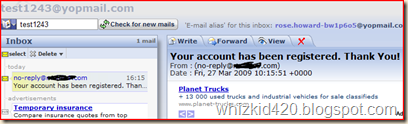

![outlookattachview[1] outlookattachview[1]](https://blogger.googleusercontent.com/img/b/R29vZ2xl/AVvXsEhvpPi3u6d8vhTZPgaWvbk4Ac1fgdJYgZLZwxDuj0Ru-yLocKK89UafisQYKCP17dDMqXiOd83Lz3P5rZsu2CdrC3kLv4gt1NNfNDts0WTWdv3ZHxdh_M28GK5yLDaodilcTaCr/?imgmax=800)
