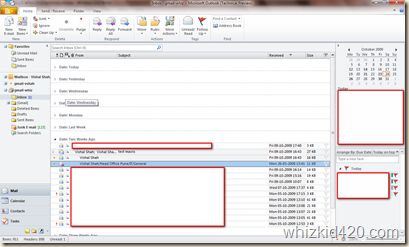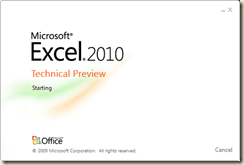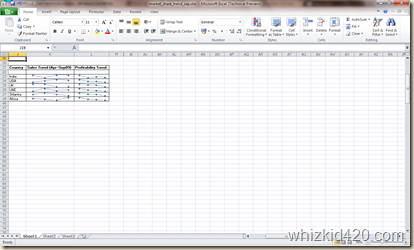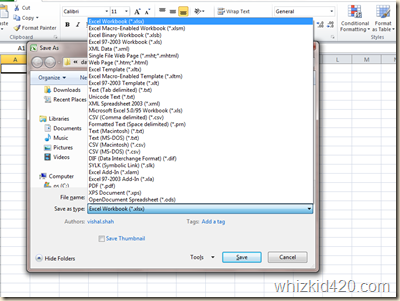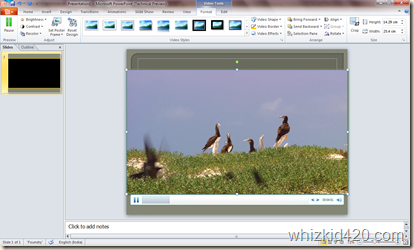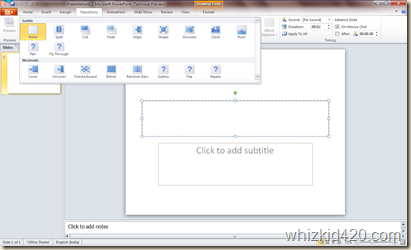Have been using the latest version of Microsoft Office 2010 (Technical Preview) since August of this year. Since this is a technical preview, it’s a far cry from a stable version. But for me, except for Excel 2010, which had co-exists with 2007 due to some compatibility issues, all other Office 2010 products have been working without any issues.
For MS, this is the second winner on hand after Windows 7. Have posted below screenshots of new features in Office. For more details, log on to http://www.microsoft.com/office/2010/. As per the latest news, the public beta for Office 2010 is going to be released in November 2009.
Outlook 2010:
Startup screen: Funky!
Messages grouped into conversation: The feature which has been popularised since Gmail is now available in Outlook. Though it’s not perfect at this stage, it’s a welcome move forward. Compress your long e-mail threads into a few conversations that can be categorized, filed, ignored or cleaned up with a few clicks. Don’t know whether it’s intentional or not but when it creates conversation by subject all mails with blank subject are grouped together which are not really linked with each other.
Forgot to add subject? No to write custom macros to enable this small but important functionality.
Attaching file more than limit? The validation is there on the client side itself, which is a saver for the admins who risk their server going down if some guy attaches a 1gb file by mistake.
Quicksteps: A one click action. It’s like shortcuts to regular tasks that you perform in Outlook.
Excel 2010:
Sparklines: The coolest new addition to Excel. In a single cell, it’s able to give trends graphically. It’s a quick and easy way to monitor your KPI’s.
Search in Filter: Adds the much needed search box in the filter drop down which is a boon where the there is a high list of values in the filter.
Pivot table & Pivot chart: The new Slicer feature provides you with a rich visualization of your PivotTable view so you can dynamically segment and filter the data to display just what you need.
Project Gemini: “Project Gemini” add-in for Excel 2010 provides groundbreaking technology such as streamlined integration of data from multiple sources and lightning-fast manipulation of large data sets with up to millions of rows. Have not been able to try this out but this is a feature much touted in Excel 2010.
(Edit) Above are the list of supported file types in Excel 2010. The file compression which was inbuilt in default xlsx format introduced in 2007, is now available in 2010 default xls format itself.
Powerpoint 2010
Video: Create visually impacting presentations by embed and edit video files directly in PowerPoint 2010. Easily bookmark and trim your video to show only relevant sections. Video triggers let you insert text and captions to call attention to scenes. Style effects such as fades, reflection, soft bevels and 3-D rotation are also available to help you quickly capture your audience’s attention.
Pictures: Transform your images into compelling, vibrant visuals by using new and improved image effects and artistic filters such as color saturation and temperature, brightness and contrast, blur, paintbrush, and watercolor
Co-authoring presentations: You can co-author the same presentation with multiple individuals simultaneously from different locations. When you access the file, you can see who’s authoring the presentation with you and their changes when you save the presentation.
Effects: New transitions and animations will enable you to make your presentations more captivating for the audience.
MS Office 2010 has risen to the expectations. With the beta releasing next month, we will get an exact idea of what can be expected out of the suite.
Read more...