Year 2009 is proving to be a good year for Microsoft. First was the awesome Windows 7 (which is there on my to-blog list) followed by it’s latest search engine Bing http://www.bing.com. With Bing, MS is seriously looking to eat into rival Google’s marketshare. Within 10 days of it’s launch, Bing has already crossed Yahoo to the 2nd rank in search engine marketspace. I have already replaced Bing as my default search provider in Chrome, Firefox and Internet Explorer.
To get straight to the facts. Why should you switch over to Bing?
- Bing has come on par, if not better, with Google in terms of the interface, search results & the speed
- Bing will display the categories, related searches and the search history on the left.
- Bing Video search makes it possible to play videos directly on the results page and also offers a plethora of options on the target video’s duration, screensize, resolution and the source.
- Bing’s image search displays image results on an infinite scrolling page with options to filter images by size, layout, color, style or people
- Bing’s image search has the ability to display only wallpaper images in the image search results. This is done by searching for a term in Bing image search and clicking on the Size category in the left sidebar. It will automatically display various size filters including one called wallpaper. This will display only images that have the exact size of the computer screen resolution.
- The parameter contains will tell the search engine to only look for websites that contain that search term
- Bing’s Best Match & Deep Links feature is designed to make finding relevant information easier by cutting down the number of clicks and getting you to your final destination faster. Results include customer service numbers for retail sites, the ability to track a package right from the search page, deep links to common pages within the site and much more.
- Quick Preview is an additional window that expands over a search caption to give more information about the site's relevancy
- Instant Answers is a feature designed to provide information within the body of the search-results page.
So, are you ready to go and bing? If you want to make it the default search provider for your browser, click here.

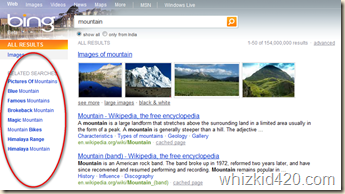







3 comments:
I guess it is my 'resistance to change' that i m still not convinced to use this instead of google. Infact,i have this weird feeling that "Google" would feel "cheated" if i used some other search engine after being a loyal user for so many years...He He....I mite consider switching to this if Bill Gates himself approaches me to use this; after all I dont want to disappoint him.....Honestly, I can barely comment on the technical aspect of your blog, so am letting my creative worms in my brain to write the comment....Just kidding - Ravi Kishore.
I believe that in no longer time the business rival Google will have feel the impact of the Bing ( Bing Bang is more suitable ;-)).
Some unique features such as
- Playing of videos in search result
- History maintenance
- Categorization
- Quick Preview
are really optimistic.
I believe that many people are Google oriented and it will take space to shift them to Bing.
Me already Started using Bing after reading your blog....
Really coool !!..Microsoft always wins when it comes to look n feel as well as User Friendliness.After reading your blog i am now eager to know what google will come up with ...and will yahoo offer competition or remain dormant..?..Well guess will have to wait and see....Would be great fun.
Post a Comment