Have you ever wanted to track emails that you have sent out of your personal email id? (Gmail, Yahoo, Hotmail & other free service providers). Are any of the below tracking features useful to you?
- E-mail read Read Notification
- Duration the recipient reads your email
- Delivery Status
- Recipient Browser and Operating System
- How many times your email has been opened
- Whether your recipient is using a proxy server to hide the actual IP address.
- Find the organization name and Internet Service Provider (ISP) of recipient
- Determine whether your e-mail is being forwarded to another person
- Expiry E-mail
- Attachment and Link Tracking
Welcome to world of E-mail tracking which is a method of monitoring the status of e-mail delivery on a recipient. There are a lot of E-mail trackers available on the net, all of which work by embedding a small invisible image to your mail.
WhoReadMe is a tracker which lets you associate your existing email id and send mails from it, so that your mails always originate from the email ID you own and use. Any replies to the mails you send will therefore end up in your existing email inbox like Gmail, Yahoo or Hotmail.
There are two ways to send tracked e-mail. You can login to your WhoReadMe account and send e-mail using their Website. Alternatively, you can send tracked e-mail from your favorite e-mail clients such as Microsoft Outlook, Thunderbird, Eudora, etc... All you need is adding a suffix .whoreadme.com to your recipient e-mail address. For example, if you want to send an e-mail to maaary@example.com, the recipient address will be maaary@example.com.whoreadme.com. You do not need to install any additional software. The notifications are delivered via email and IM.
WhoReadMe lets you send 20 free email or to 20 recipients everyday.

![main-content[1] main-content[1]](https://blogger.googleusercontent.com/img/b/R29vZ2xl/AVvXsEiRW0-g8kC42cFWlzUX1js99wP0gKUbsLVmdepmzdO60ud9lB5OEx6ea5qY58qZ8TYViw68Ip6Y5acXWYdiQrvB-vZD5yBiNazXY77XemQ3uah6DzXZuSrSOJq7BU85WTD-xKGu/?imgmax=800)
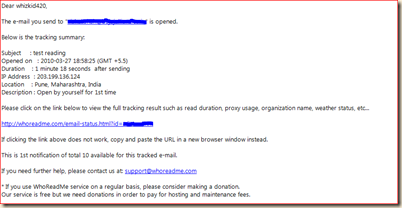

0 comments:
Post a Comment